Now add cess as additional tax in invoices, e-invoices, quotations, and all other accounting documents.
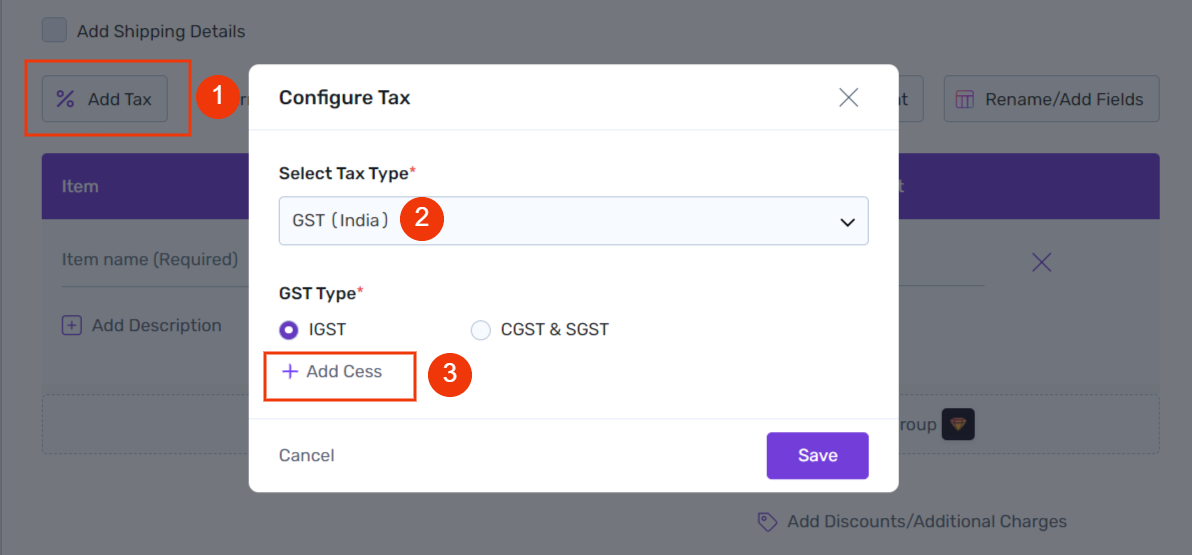
You can save different cess rates for central & state cess, and select which cess to apply in a document. It will get auto-applied every time you create a document based on your previous documents.
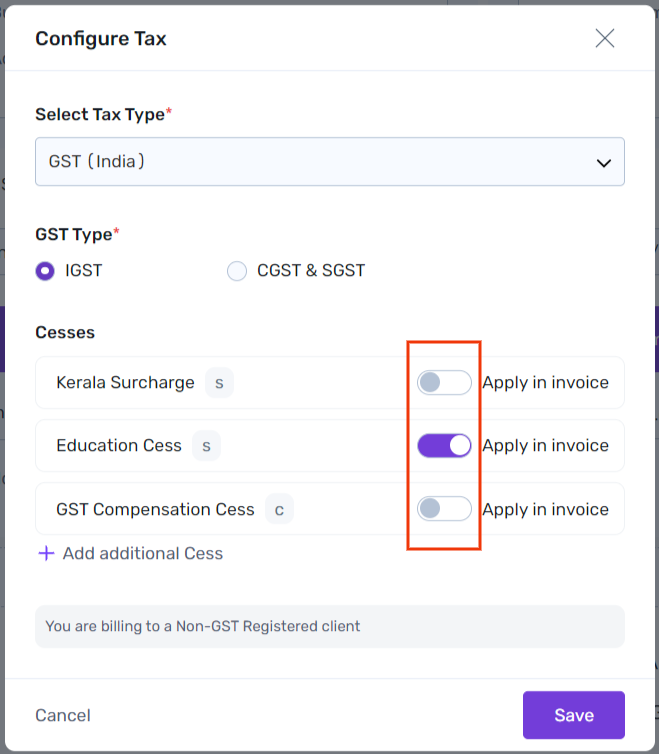
Cess will also show up in your accounting reports such as GSTR-1.
Just go to “Add Tax” while creating a new document to get started.
For more details, check out this help article.